Getting a Polygon Address
Firstly, download a wallet. We recommend "Trust Wallet" as it has access to the Polygon Network and auto-updates. Trust Wallet can be found here
Once you have downloaded Trust Wallet, you will need to use the settings in the top right to allow it to look at the polygon network
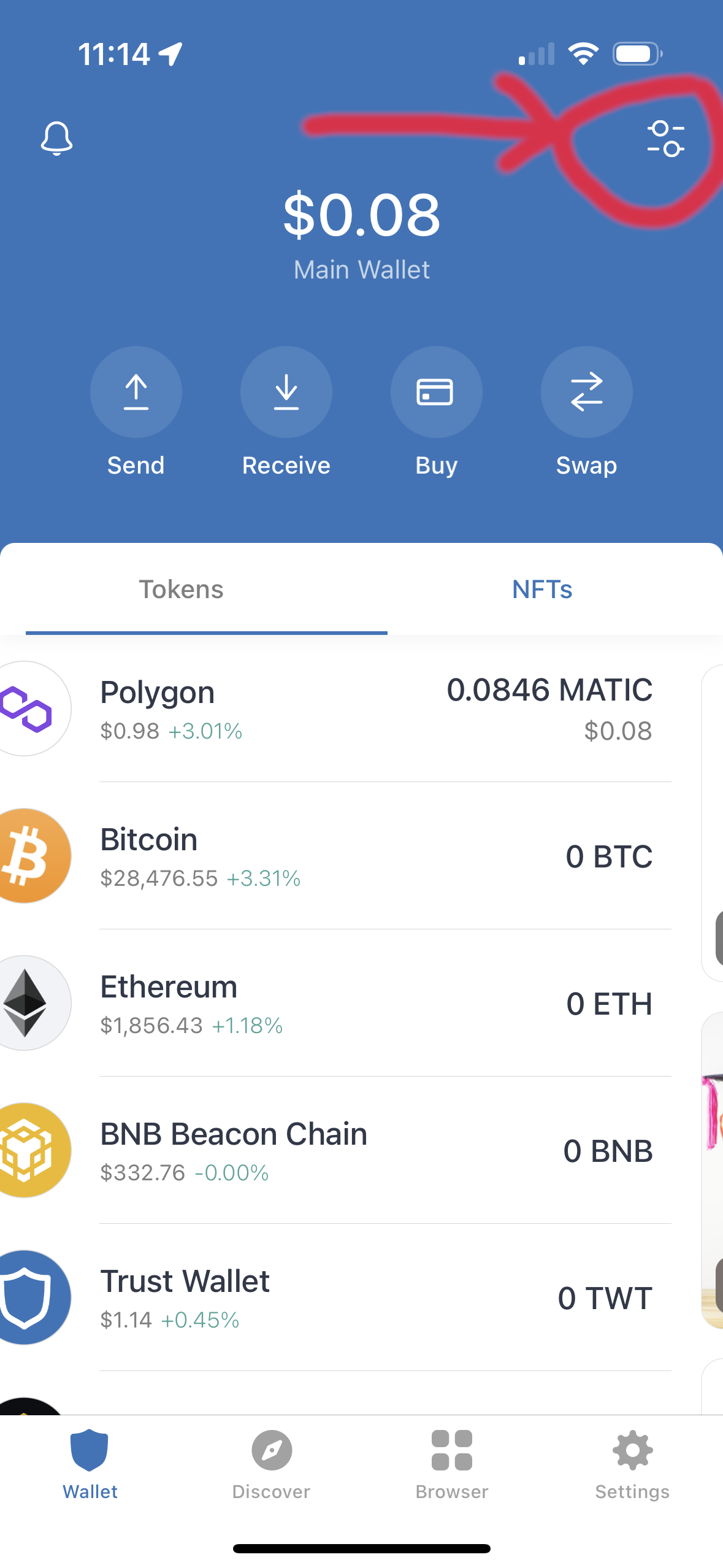
Make sure that the polygon switch is toggled to the right (active / on)
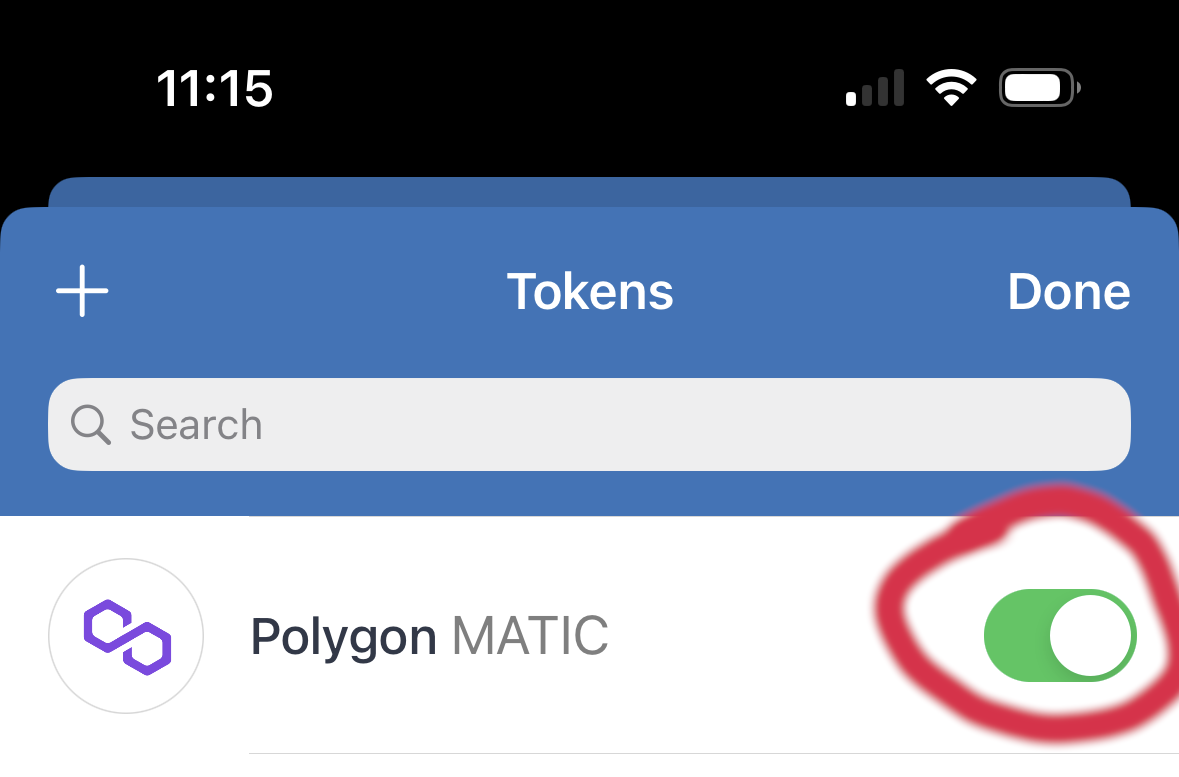
To get your address, simply click on the "receive" button below.
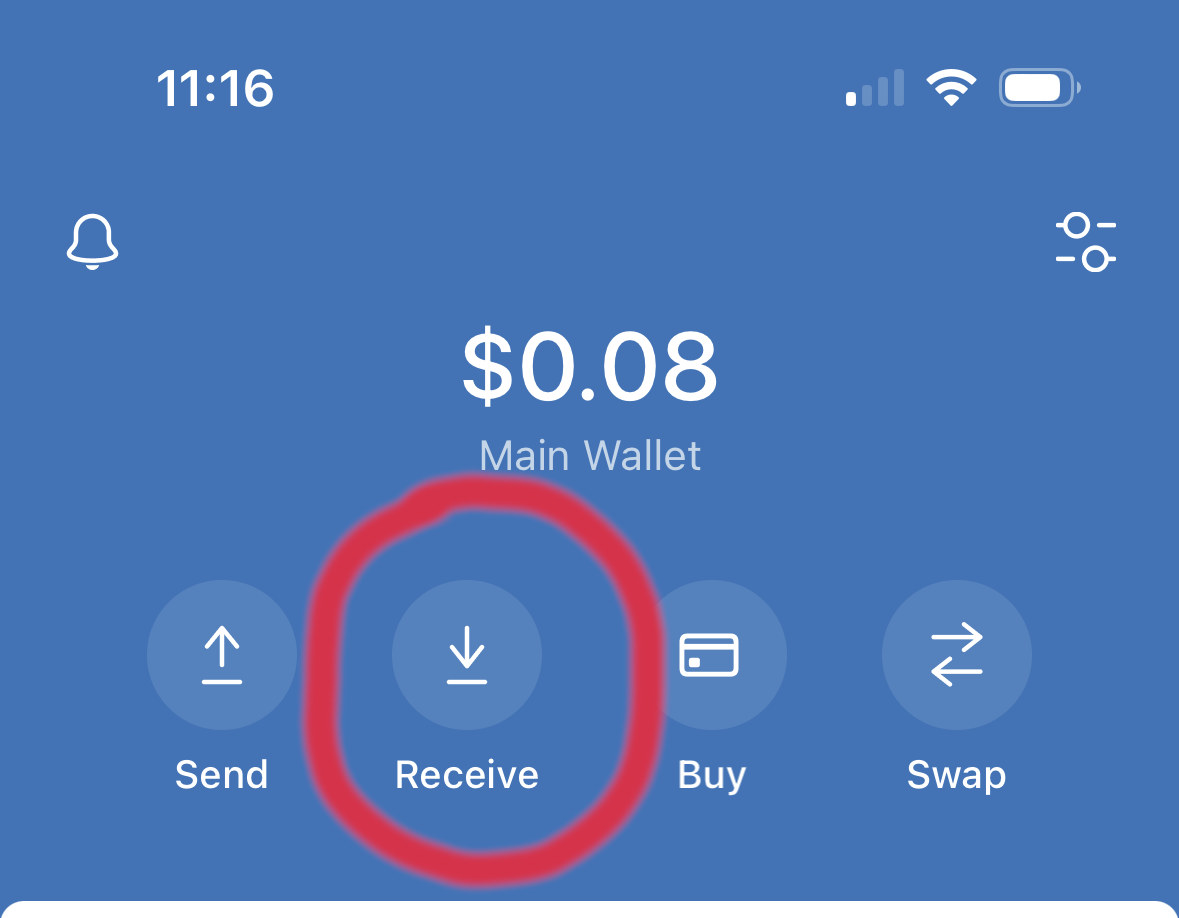
Now just copy the address using this button outlined below.
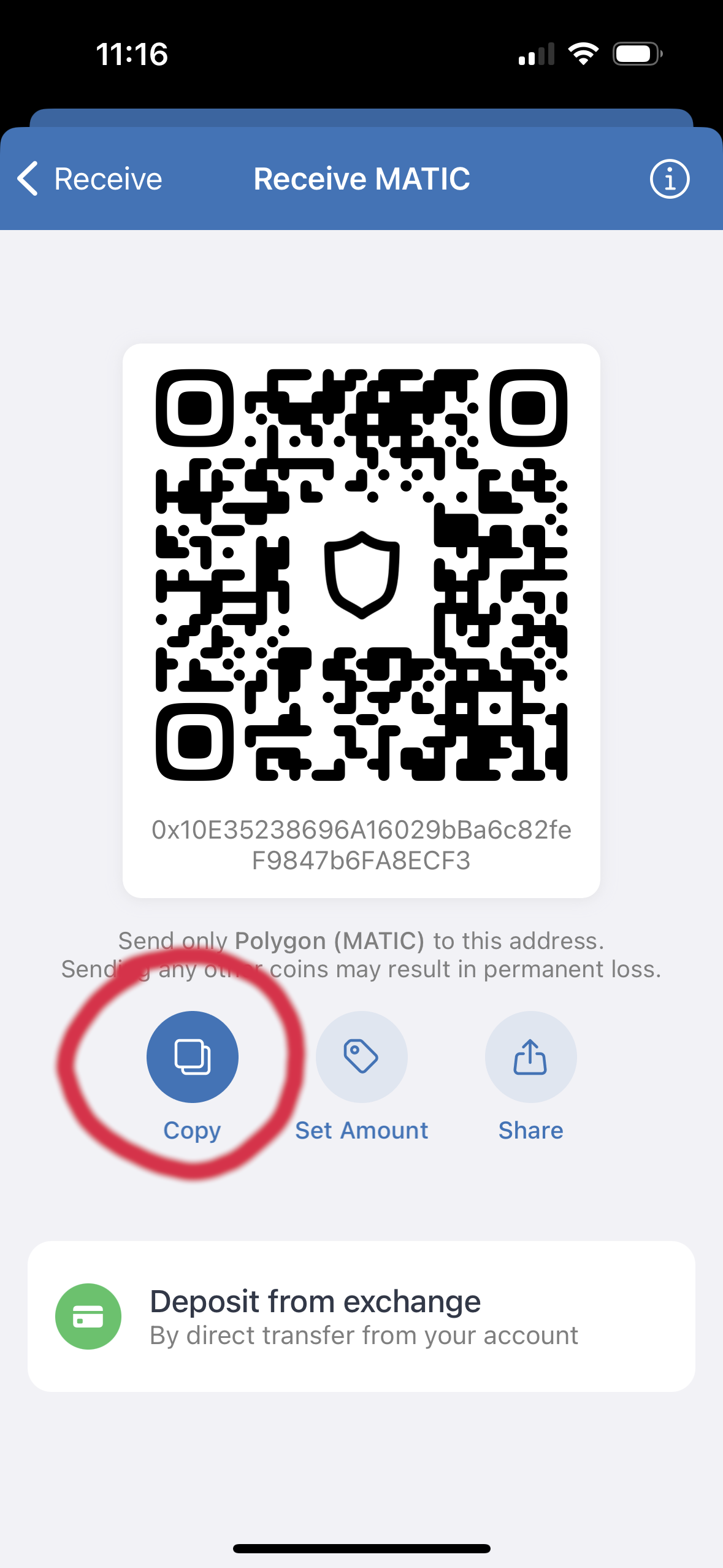
Use that address to claim your digital trophy